In previous post we have talk about what is Forex Market, how is it working, what is spread etc.
In this post we learn, how to trade in Forex.
If you want to trade in forex so first you need to find a suitable broker, first You have to check in your broker it is working in your country and what are the procedure to deposit or withdrawal.
But always check spread in your broker because spread is playing a key factor in forex trading to book profit or take a better position, if the spread is minimum. your loss is minimum.
If you want to know, what is Spread so check our previous post.If I suggest you about the broker platform so, I suggest you Exness broker platform because I also use this platform to trade in forex.
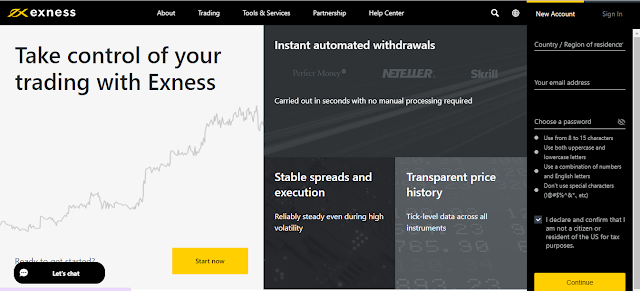
Exness is easy to use, there are lots of option to deposit and withdrawal your money, you can use crypto for both.
You can use bank transfer, online payment system like Neteller or Bitcoin and the best part is it is supported by 180+ countries but USA citizen can’t use EXNESS sorry for this.
Let’s check how to use exness to start trading in forex.
1. First or general step you need to create your account on exness, Click Here to create account.
2. After successful creation of your account you need choose of account type
So, there are two type of account Standard and Pro.
First is Standard Account, in this account there is no limit to use this type of account, you can start trading with any amount,which is depends on you but in standard account the spread is little bit high and this is -ve point of this type.
In Pro Account you need to deposit 500$ to use this type of account, and the best part of Pro account is that, the spread of this account is low to compare with standard account. And all the features in both accounts are same.
3. After choose your account type you need to deposit the trade amount which is use to start trading.

After deposit you trading amount in your account, now your broker account is ready for trading.
But at that time you need a platform to start trading and which is MT5 application.
The MT5 application is a Binary Based System Application which is used by worldwide for forex trading.

First you have to download the MT5 Application according your system preferences which can be android, windows, or MAC ad install.
After successful installation you can see your demo account in this application now you need to connect your exnees account with this application.
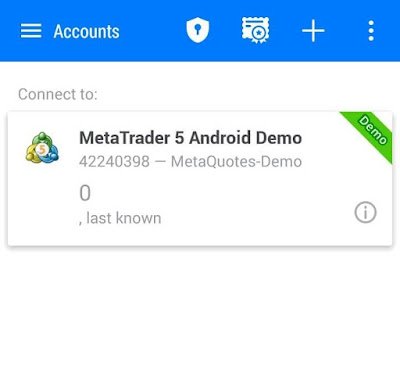
when you see your demo account and you have to connect your exness account with the system so you have to click above + option to find your broker to attach your exness account,

and when you click this option you have to see the search option is open where you have to search exness and you have see a exness technologies
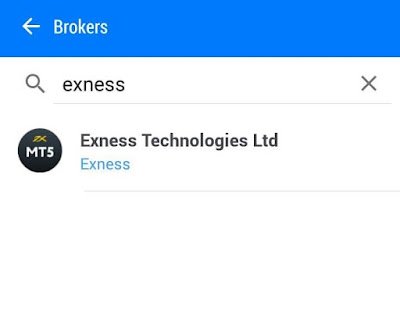
when you see the exness technology then click on it and after click open a new option.
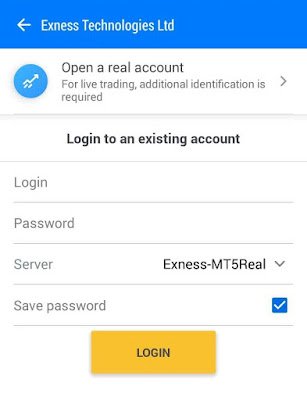
here at the place of Login you have to enter your Exness Account Id which start from some numerical number like: 5728859
and at place of the Password enter your exness account password and click on LOGIN to connect your exnees wallet to MT5 application.
When you successfully logged in your MT5 account now you are able to start trading in application.
So for the start trading first you have to the “QUOTES” option which symbol is look like this, when you click on quotes option you can see the list of symbols.


You can also see the “+” option on the top of the page, you can use this option to add more symbols to the quotes option for your trading preference.
After successfully creation of your QUOTES list you are ready to start trading, now you have to choose your trading pair and click on it,
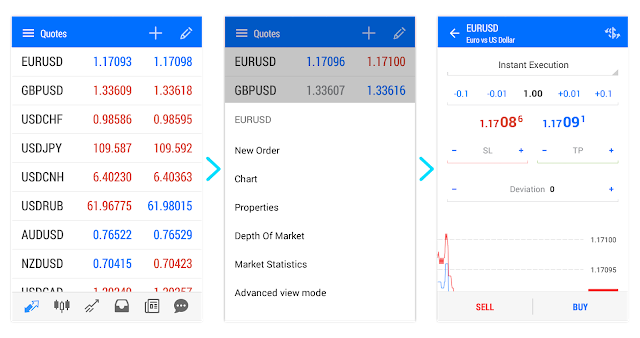
when you click on the pair the list of the option is open if you want to create order directly you have to click on NEW ORDER you go to the order page directly.
But if you click on the chart option the chart of the pair is open and you see the chart, when the chart is open you and you want to put your order,

Than you have click the + option which is available on the top of the chart page and when you click on this option you go to the order page and put your order.
There are two option to put your trade 1. is INSTANT EXECUTION and 2. is BUY LIMIT or SELL LIMIT
INSTANT EXECUTION option is used for the instantly execute your orders at the current price and click PLACE ORDER to put your order but always put your SL and TP. where SL means STOP LOSS and TP means TAKE PROFIT never forget about these option because these are most important option in forex market.

BUY LIMIT or SELL LIMIT option is used to put orders at your preferred price range where you want to put your orders after selection the limit order you fill the range at the PRICE option where you want to execute your order and click PLACE ORDER to place your order but I will suggest you one thing which is that always put your STOP LOSS and TAKE PROFIT because in the forex market the margin is very high so always be careful.
CLICK ON EXNESS TO CRAETE YOUR NEW ACCOUNT ON EXNESS.
Now you are ready to start forex trading.
Best of Luck guys

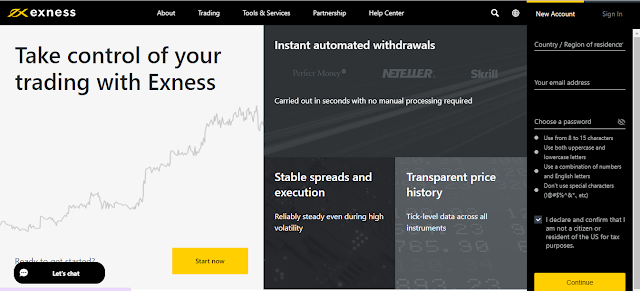
Add a Comment