At this time in crypto market meme coins are become famous in short of time like Dogecoin, Shiba Inu, Baby doge and polydoge coin.
When meme coins come in market the creator or public use them just only for fun but nobody think about it’s potential.
But at that time the coins are skyrocket the big reason is the billionaire interest yaa just because of market leader like Elon Musk, Mark Cuban and other enthusiast are showing interest in meme coins.
you can see Elon Musk or Mark Cuban Twitter handle most of the time they have twit about theses coins pump and dump most of the coins just because of fun. And after them public is also showing interest in these coins.
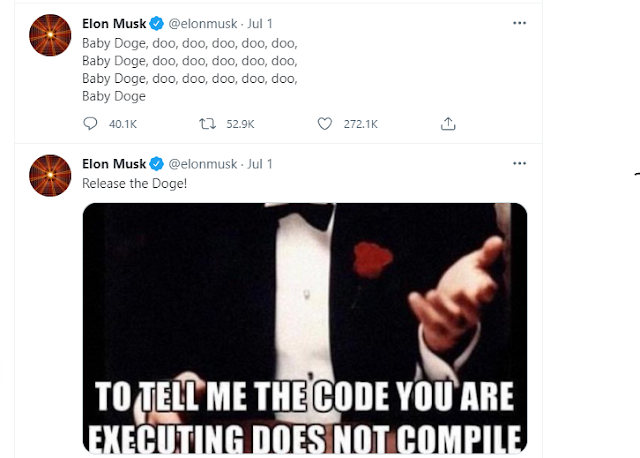
But the new trader and people who come in the market in last few months they don’t know how to buy these types of meme coins at the initial phase or at the launching time of the coin.
They miss the opportunity just because when the coin is launch its price is 0.00000001or less then but after this coin goes up more than 10,000% but some of the people don’t nowhere and how to buy these coins.
So, let’s check how to buy these coins.
Actually these types of coins are launch at the Defi Exchanges like UNISWAP , Quickswap, pancack swap types of Defi Exchanges and you need to use Wallet Metamask Wallet or Trust Wallet to store these coins after buy these coins.
So let’s learn how and where to buy these coins easily.
When you prepare your mind to buy this type of coins so check these steps.
1. When you choose your buying coin first you need to search basic information about the coin like it’s Platform, It’s Blockchain and also check which Defi Exchanges are available to buy these coins.
2. After check these basic details you need to install Metamask Wallet or Trust Wallet in your mobile or Pc, I suggest Metamask Wallet because Metamask Wallet support all types of blockchain but Trust Wallet supports only Binance Chain or BSC Blockchain.

3. After successful installation of the wallet you need to create your official account by using available these phrases and saved these phrases for your future use as a recovery key or recovery phrase.
4. After create account on Metamask Wallet or Trust Wallet you need to transfer your preferred amount to the wallet.
a.) In Metamask wallet first you have selected your blockchain and after this you have to transfer your preferred amount in selected blockchian. If you select ethereum send ethereum or if your select matic blockchain or polygon blockchain so transfer matic but not Ethereum supported this time matic coin supported by the polygon blockchain to buy the coins.
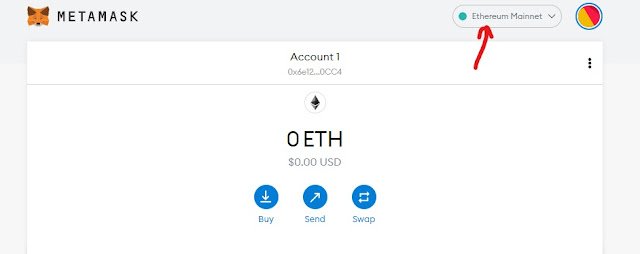
But at this time if you can’t find your blockchain in given blockchain option so don’t think so much in Metamask there is a option, which gives you authority to add new blockchain according your preferences.
Click Ethereum Mainnet so the list is open and click Custom RPC after you click on Custom RPC.
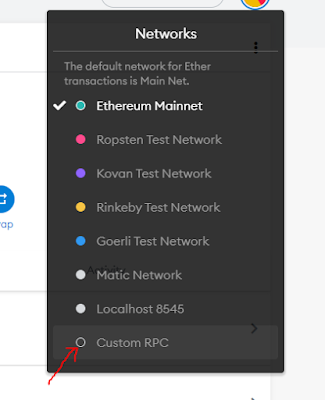
The new option is open where you need to fill some details about the network and you can find al of the details about the blockchain on internet easily.

b.) In Trust Wallet you don’t need to select any type of blockchian it is supported by only Binance Chain only, so you just send your BNB coin but binance chain supported OR BSC Chain supported BNB coins to buy the selected coin.
Note: when you send your amount to the wallet check wisely that your wallet receiving address and sending wallet address is supported by the same blockchain if you send wrong blockchain you lost your amount, so check properly before sending the amount.
5.) When you received your amount in your wallet. After this
a.) In Metamask wallet above option and select your blockchain and you can see your amount in after selection the blockchain, after select blockchain click on Menu bar option and to search your Defi Exchange to connect your wallet to the exchange. like you have to search UNISWAP or Quickswap at the search bar and click on the searched option, when you click the exchange the trading platform is open to buy the coin now you have to click on connect option to connect your wallet to the exchange.



b.) In trust wallet you don’t need to select the blockchain option you just need to click on DApps option to find your exchange and some options are already available but if you don’t find your selected exchange so search on search option after find the exchange, click on the exchang, after click the exchange trading platform is open mad ready to trade so click on the connect option connect your wallet to the exchange.
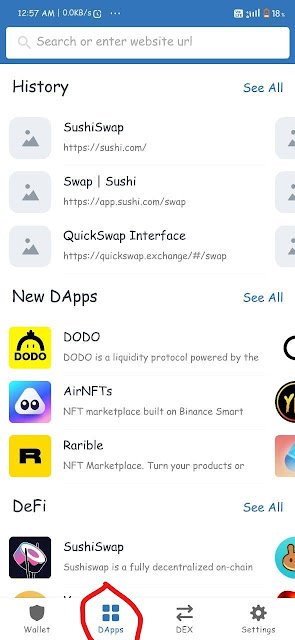
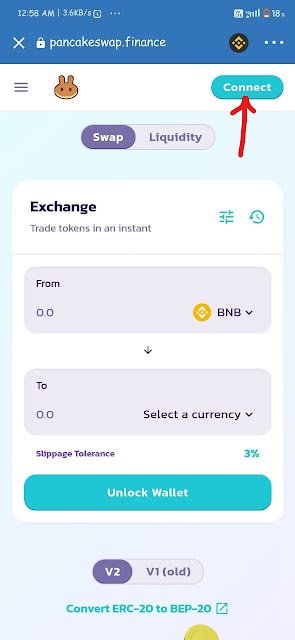
6.) When you click connect, your wallet is connected to the exchange and you can see your both type of wallets amount at the exchange. Now you just fill the amount and select the coin in the list but if you can’t find your coin in the coin list, so don’t worry about it you can go COINMARKETCAP and search your coin then click coin so coin page is open and you can copy coin address and paste at the search bar option now you can see your coin available.

So click on the SWAP Button to complete your order.

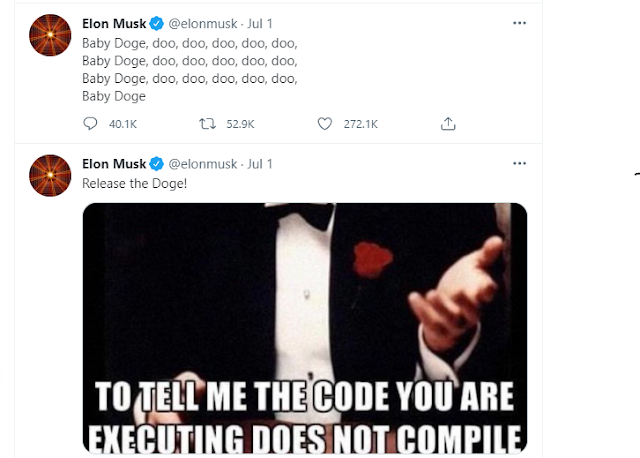
Add a Comment