Binance Options are a retail-friendly product that has been much anticipated by the community. It simplifies options trading to enhance users’ trading experience and lowers the entry barrier for retail traders.
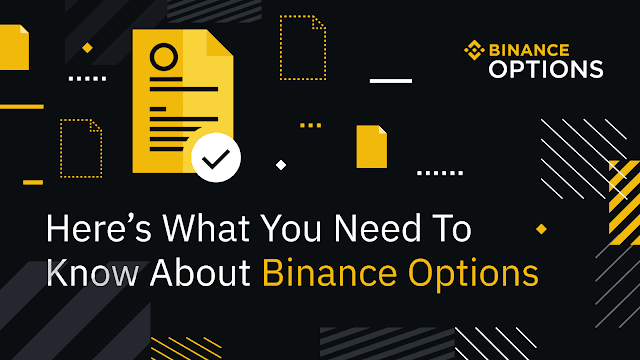
Options has some advantages like : Flexibility, short-duration strategies, easy to use, unlimited liquidity, competitive premium pricing, and high leverage with no liquidation risk.
First you have to understand some of the important points which is help’s to trading in Binance Option:
• Premium – This is what you’ll pay to buy the options contract. It’s deducted from your Binance Futures Wallet Balance.
• Expiry Date – The duration of time until the option expires.
You can choose between 10-minute, 30-minute, 1-hour, 8-hour, and 1-day options. So, if you buy a 30-minute option, you’ll have a 30-minute window to exercise it. If it expires, you’ll only lose the Premium you paid.
• Strike Price – The price at which you’ve bought the option.
• Close Price – The price at which you’ve exercised the option. This is also known as the Settlement Price.
First you have to understand some of the important points which is help’s to trading in binance Option.
The Option trading is only available only on Binance Application it is not available on Binance web so.
First you have to open your binance account on application. But if you have an account on binance so login in, on oyur Binance Account and go to the the future option and activate the it.
Make sure you have funds in your Futures Wallet. If you don’t, click on the arrow icon on the top right to transfer funds from your Exchange Wallet to your Futures Wallet.
You can choose between options with 10-minute, 30-minute, 1-hour, 8-hour, and 1-day expiry. Select which one you’d like to buy. In this example, we’re going to buy a 1-hour call option
*If you want to buy or take long position in trade so you have to click Buy Call option and after Click Confirm.
After this You can monitor your open positions under the Positions tab.
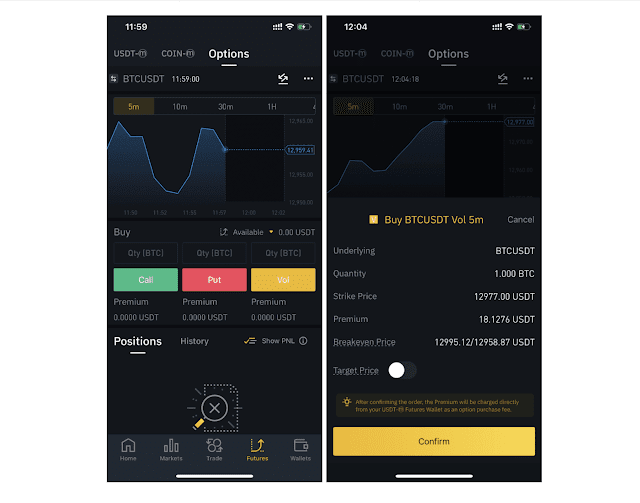
You can check how much time you’ve got left until the option expires, and a current estimation of your unrealized PnL (profit and loss).
*Now if you want to close your position so Click on Settle on the right side of the Positions tab. And Click Confirm to execute yopur order.

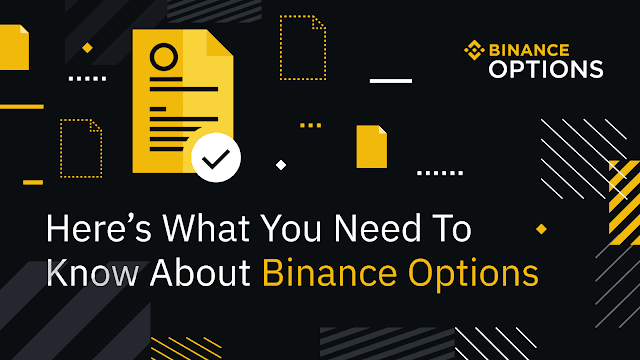
Add a Comment